IDEA 中使用 Lombok 报找不到 get/set 错误的方法解决方法
IDEA Lombok About 194 words下载 Lombok 插件
Settings->Plugins->Browse repositories...
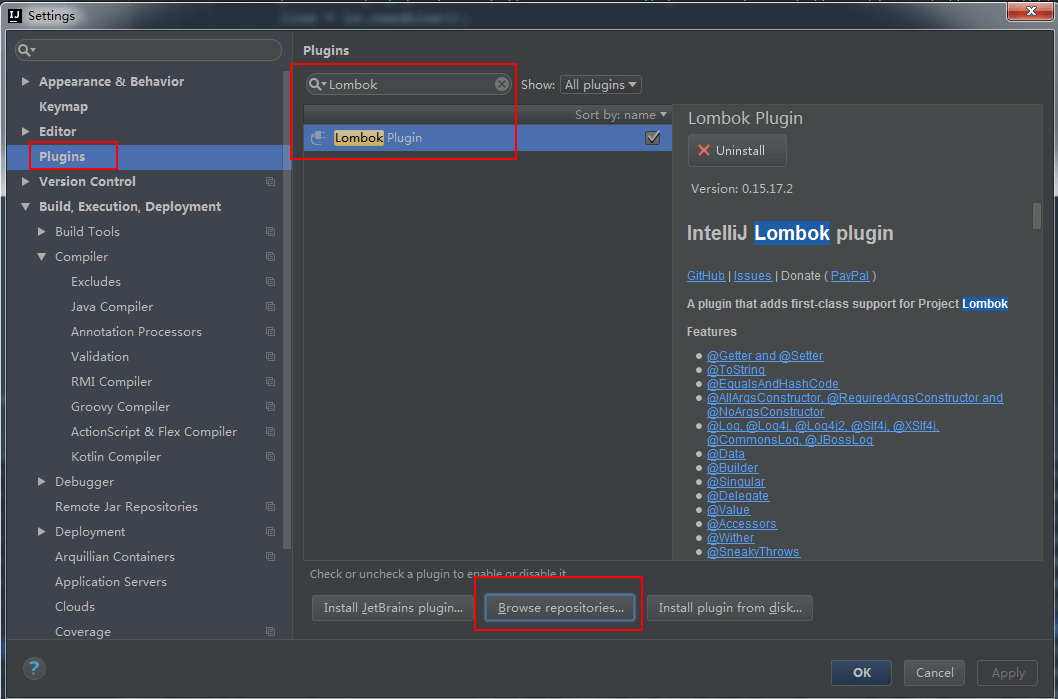
启用 Lombok
Settings->Build,Execution,Deployment->Compiler->Annotation Processors->勾选Enable annotation processing->OK
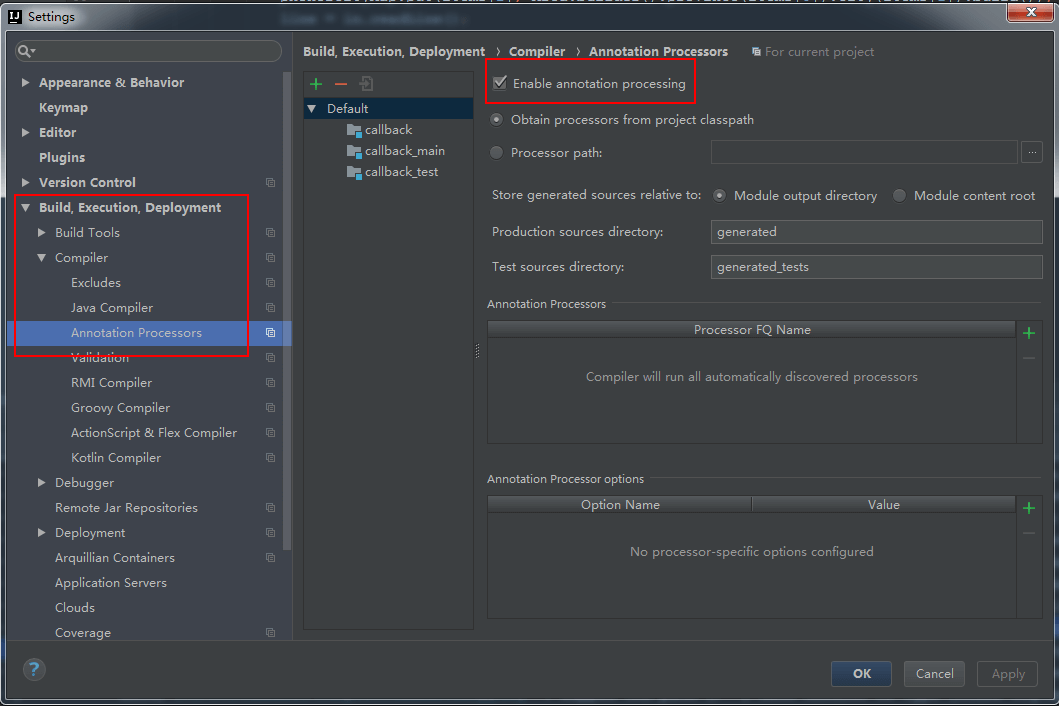
Views: 6,192 · Posted: 2019-04-19
——— Thanks for Reading ———
Give me a Star, Thanks:)
https://github.com/fendoudebb/LiteNote扫描下方二维码关注公众号和小程序↓↓↓

Loading...