使用 Chrome 进行网页长截图
Chrome About 114 words注意
Chrome59及以上版本内置有对网页截长图的功能。
方法
F12打开开发者工具;Ctrl+Shift+P弹出输入框;- 输入
capture; - 选择
Capture full size screenshot
示例图
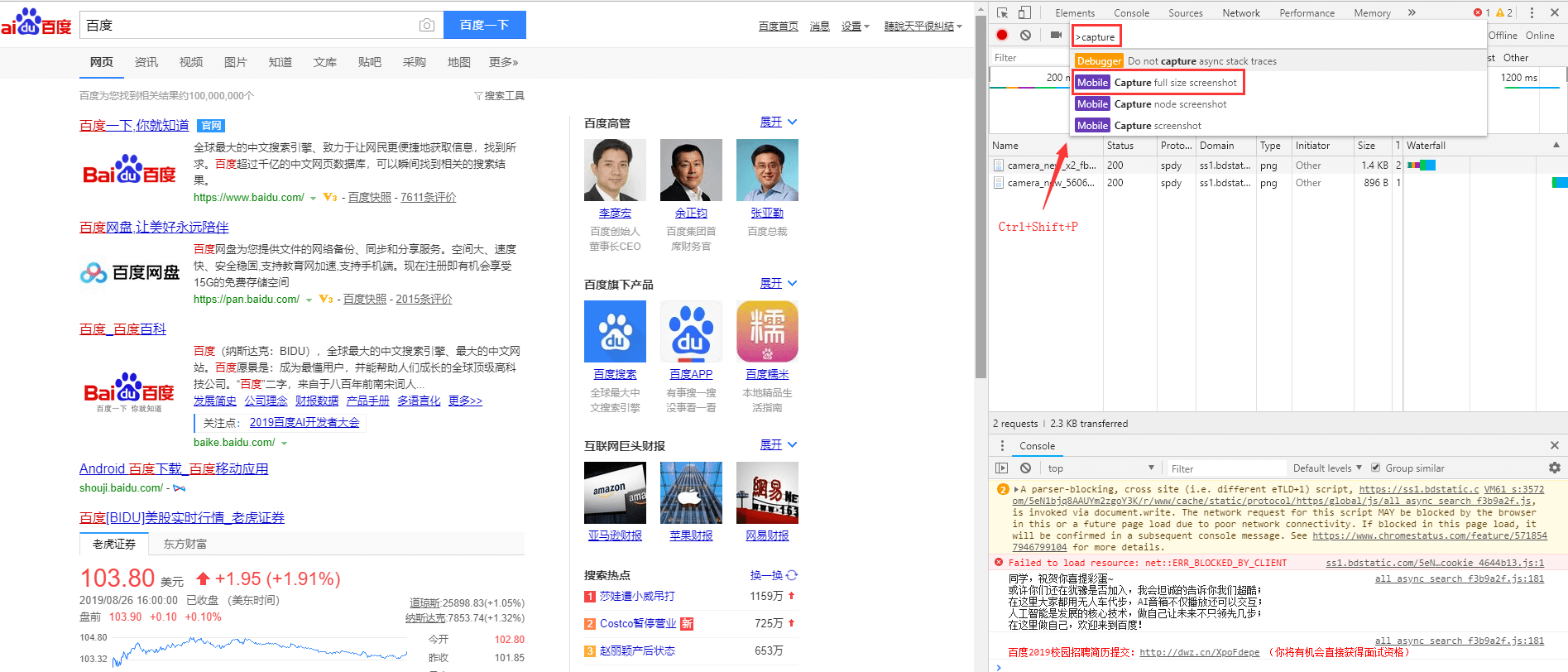
Views: 4,496 · Posted: 2019-08-29
——— Thanks for Reading ———
Give me a Star, Thanks:)
https://github.com/fendoudebb/LiteNote扫描下方二维码关注公众号和小程序↓↓↓

Loading...